python協程與asyncio庫詳情
python 中協程概念是從 3.4 版本增加的,但 3.4 版本采用是生成器實現,為了將協程和生成器的使用場景進行區分,使語義更加明確,在 python 3.5 中增加了?async?和?await?關鍵字,用于定義原生協程。...
前言:
python 中協程概念是從 3.4 版本增加的,但 3.4 版本采用是生成器實現,為了將協程和生成器的使用場景進行區分,使語義更加明確,在 python 3.5 中增加了 async 和 await 關鍵字,用于定義原生協程。
1.asyncio 異步 i/o 庫
python 中的 asyncio 庫提供了管理事件、協程、任務和線程的方法,以及編寫并發代碼的原語,即 async 和 await。
該模塊的主要內容:
- 事件循環:event_loop,管理所有的事件,是一個無限循環方法,在循環過程中追蹤事件發生的順序將它們放在隊列中,空閑時則調用相應的事件處理者來處理這些事件;
- 協程:
coroutine,子程序的泛化概念,協程可以在執行期間暫停,等待外部的處理(i/o 操作)完成之后,再從暫停的地方繼續運行,函數定義式使用async關鍵字,這樣這個函數就不會立即執行,而是返回一個協程對象; future和task:future對象表示尚未完成的計算,task是future的子類,包含了任務的各個狀態,作用是在運行某個任務的同時可以并發的運行多個任務。
異步函數的定義
異步函數本質上依舊是函數,只是在執行過程中會將執行權交給其它協程,與普通函數定義的區別是在 def關鍵字前增加 async。
# 異步函數
import asyncio
# 異步函數
async def func(x):
????print("異步函數")
????return x ** 2
ret = func(2)
print(ret)
運行代碼輸入如下內容:
sys:1: runtimewarning: coroutine 'func' was never awaited
<coroutine object func at 0x0000000002c8c248>
函數返回一個協程對象,如果想要函數得到執行,需要將其放到事件循環 event_loop中。
事件循環 event_loop
event_loop是 asyncio模塊的核心,它將異步函數注冊到事件循環上。 過程實現方式為:由 loop在適當的時候調用協程,這里使用的方式名為 asyncio.get_event_loop(),然后由 run_until_complete(協程對象) 將協程注冊到事件循環中,并啟動事件循環。
import asyncio
# 異步函數
async def func(x):
????print("異步函數")
????return x ** 2
# 協程對象,該對象不能直接運行
coroutine1 = func(2)
# 事件循環對象
loop = asyncio.get_event_loop()
# 將協程對象加入到事件循環中,并執行
ret = loop.run_until_complete(coroutine1)
print(ret)
首先在 python 3.7 之前的版本中使用異步函數是安裝上述流程:
- 先通過
asyncio.get_event_loop()獲取事件循環loop對象; - 然后通過不同的策略調用
loop.run_until_complete()或者loop.run_forever()執行異步函數。
在 python 3.7 之后的版本,直接使用 asyncio.run() 即可,該函數總是會創建一個新的事件循環并在結束時進行關閉。
最新的官方文檔 都采用的是run方法。 官方案例
import asyncio
async def main():
????print('hello')
????await asyncio.sleep(1)
????print('world')
asyncio.run(main())
接下來在查看一個完整的案例,并且結合await關鍵字。
import asyncio
import time
# 異步函數1
async def task1(x):
????print("任務1")
????await asyncio.sleep(2)
????print("恢復任務1")
????return x
# 異步函數2
async def task2(x):
????print("任務2")
????await asyncio.sleep(1)
????print("恢復任務2")
????return x
async def main():
????start_time = time.perf_counter()
????ret_1 = await task1(1)
????ret_2 = await task2(2)
????print("任務1 返回的值是", ret_1)
????print("任務2 返回的值是", ret_2)
????print("運行時間", time.perf_counter() - start_time)
if __name__ == '__main__':
????# 創建一個事件循環
????loop = asyncio.get_event_loop()
????# 將協程對象加入到事件循環中,并執行
????loop.run_until_complete(main())
代碼輸出如下所示:
任務1
恢復任務1
任務2
恢復任務2
任務1 返回的值是 1
任務2 返回的值是 2
運行時間 2.99929154
上述代碼創建了 3 個協程,其中 task1和 task2都放在了協程函數 main中,i/o 操作通過 asyncio.sleep(1)進行模擬,整個函數運行時間為 2.9999 秒,接近 3 秒,依舊是串行進行,如果希望修改為并發執行,將代碼按照下述進行修改。
import asyncio
import time
# 異步函數1
async def task1(x):
????print("任務1")
????await asyncio.sleep(2)
????print("恢復任務1")
????return x
# 異步函數2
async def task2(x):
????print("任務2")
????await asyncio.sleep(1)
????print("恢復任務2")
????return x
async def main():
????start_time = time.perf_counter()
????ret_1,ret_2 = await asyncio.gather(task1(1),task2(2))
????print("任務1 返回的值是", ret_1)
????print("任務2 返回的值是", ret_2)
????print("運行時間", time.perf_counter() - start_time)
if __name__ == '__main__':
????loop = asyncio.get_event_loop()
????loop.run_until_complete(main())
上述代碼最大的變化是將task1和task2放到了asyncio.gather()中運行,此時代碼輸出時間明顯變短。
任務1
任務2
恢復任務2 # 任務2 由于等待時間短,先返回。
恢復任務1
任務1 返回的值是 1
任務2 返回的值是 2
運行時間 2.0005669480000003
asyncio.gather()可以更換為asyncio.wait(),修改代碼如下所示:
import asyncio
import time
# 異步函數1
async def task1(x):
????print("任務1")
????await asyncio.sleep(2)
????print("恢復任務1")
????return x
# 異步函數2
async def task2(x):
????print("任務2")
????await asyncio.sleep(1)
????print("恢復任務2")
????return x
async def main():
????start_time = time.perf_counter()
????done, pending = await asyncio.wait([task1(1), task2(2)])
????print(done)
????print(pending)
????print("運行時間", time.perf_counter() - start_time)
if __name__ == '__main__':
????loop = asyncio.get_event_loop()
????loop.run_until_complete(main())
asyncio.wait()返回一個元組,其中包含一個已經完成的任務集合,一個未完成任務的集合。
gather 和 wait 的區別:
gather:需要所有任務都執行結束,如果任意一個協程函數崩潰了,都會拋異常,不會返回結果;wait:可以定義函數返回的時機,可以設置為first_completed(第一個結束的),first_exception(第一個出現異常的),all_completed(全部執行完,默認的)。
done,pending = await asyncio.wait([task1(1),task2(2)],return_when=asyncio.tasks.first_exception)
創建 task
由于協程對象不能直接運行,在注冊到事件循環時,是run_until_complete方法將其包裝成一個 task對象。該對象是對coroutine對象的進一步封裝,它比coroutine對象多了運行狀態,例如 pending,running,finished,可以利用這些狀態獲取協程對象的執行情況。
下面顯示的將coroutine對象封裝成task對象,在上述代碼基礎上進行修改。
import asyncio
import time
# 異步函數1
async def task1(x):
????print("任務1")
????await asyncio.sleep(2)
????print("恢復任務1")
????return x
# 異步函數2
async def task2(x):
????print("任務2")
????await asyncio.sleep(1)
????print("恢復任務2")
????return x
async def main():
????start_time = time.perf_counter()
????# 封裝 task 對象
????coroutine1 = task1(1)
????task_1 = loop.create_task(coroutine1)
????coroutine2 = task2(2)
????task_2 = loop.create_task(coroutine2)
????ret_1, ret_2 = await asyncio.gather(task_1, task_2)
????print("任務1 返回的值是", ret_1)
????print("任務2 返回的值是", ret_2)
????print("運行時間", time.perf_counter() - start_time)
if __name__ == '__main__':
????loop = asyncio.get_event_loop()
????loop.run_until_complete(main())
由于task對象是future對象的子類對象,所以上述代碼也可以按照下述內容修改:
# task_2 = loop.create_task(coroutine2)
task_2 = asyncio.ensure_future(coroutine2)
下面將task對象的各個狀態進行打印輸出。
import asyncio
import time
# 異步函數1
async def task1(x):
????print("任務1")
????await asyncio.sleep(2)
????print("恢復任務1")
????return x
# 異步函數2
async def task2(x):
????print("任務2")
????await asyncio.sleep(1)
????print("恢復任務2")
????return x
async def main():
????start_time = time.perf_counter()
????# 封裝 task 對象
????coroutine1 = task1(1)
????task_1 = loop.create_task(coroutine1)
????coroutine2 = task2(2)
????# task_2 = loop.create_task(coroutine2)
????task_2 = asyncio.ensure_future(coroutine2)
????# 進入 pending 狀態
????print(task_1)
????print(task_2)
????# 獲取任務的完成狀態
????print(task_1.done(), task_2.done())
????# 執行任務
????await task_1
????await task_2
????# 再次獲取完成狀態
????print(task_1.done(), task_2.done())
????# 獲取返回結果
????print(task_1.result())
????print(task_2.result())
????print("運行時間", time.perf_counter() - start_time)
if __name__ == '__main__':
????loop = asyncio.get_event_loop()
????loop.run_until_complete(main())
await task_1表示的是執行該協程,執行結束之后,task.done()返回 true,task.result()獲取返回值。
回調返回值
當協程執行完畢,需要獲取其返回值,剛才已經演示了一種辦法,使用 task.result()方法獲取,但是該方法僅當協程運行完畢時,才能獲取結果,如果協程沒有運行完畢,result()方法會返回 asyncio.invalidstateerror(無效狀態錯誤)。
一般編碼都采用第二種方案,通過add_done_callback()方法綁定回調。
import asyncio
import requests
async def request_html():
????url = 'https://www.csdn.net'
????res = requests.get(url)
????return res.status_code
def callback(task):
????print('回調:', task.result())
loop = asyncio.get_event_loop()
coroutine = request_html()
task = loop.create_task(coroutine)
# 綁定回調
task.add_done_callback(callback)
print(task)
print("*"*100)
loop.run_until_complete(task)
print(task)
上述代碼當coroutine執行完畢時,會調用callback函數。
如果回調函數需要多個參數,請使用functools模塊中的偏函數(partial)方法
循環事件關閉
建議每次編碼結束之后,都調用循環事件對象close()方法,徹底清理loop對象。
2.本節爬蟲項目
本節課要采集的站點由于全部都是 coser 圖片,所以地址在代碼中查看即可。
完整代碼如下所示:
import threading
import asyncio
import time
import requests
import lxml
from bs4 import beautifulsoup
async def get(url):
????return requests.get(url)
async def get_html(url):
????print("準備抓取:", url)
????res = await get(url)
????return res.text
async def save_img(img_url):
????# thumbmid_5ae3e05fd3945 將小圖替換為大圖
????img_url = img_url.replace('thumb','thumbmid')
????img_url = "http://mycoser.com/" + img_url
????print("圖片下載中:", img_url)
????res = await get(img_url)
????if res is not none:
????????with open(f'./imgs/{time.time()}.jpg', 'wb') as f:
????????????f.write(res.content)
????????????return img_url,"ok"
async def main(url_list):
????# 創建 5 個任務
????tasks = [asyncio.ensure_future(get_html(url_list[_])) for _ in range(len(url_list))]
????dones, pending = await asyncio.wait(tasks)
????for task in dones:
????????html = task.result()
????????soup = beautifulsoup(html, 'lxml')
????????divimg_tags = soup.find_all(attrs={'class': 'workimage'})
????????for div in divimg_tags:
????????????ret = await save_img(div.a.img["data-original"])
????????????print(ret)
if __name__ == '__main__':
????urls = [f"http://mycoser.com/picture/lists/p/{page}" for page in range(1, 17)]
????totle_page = len(urls) // 5 if len(urls) % 5 == 0 else len(urls) // 5 + 1
????# 對 urls 列表進行切片,方便采集
????for page in range(0, totle_page):
????????start_page = 0 if page == 0 else page * 5
????????end_page = (page + 1) * 5
????????# 循環事件對象
????????loop = asyncio.get_event_loop()
????????loop.run_until_complete(main(urls[start_page:end_page]))
代碼說明:上述代碼中第一個要注意的是await關鍵字后面只能跟如下內容:
- 原生的協程對象;
- 一個包含
await方法的對象返回的一個迭代器。
所以上述代碼get_html函數中嵌套了一個協程 get。主函數 main里面為了運算方便,直接對 urls 進行了切片,然后通過循環進行運行。
當然上述代碼的最后兩行,可以直接修改為:
# 循環事件對象
# loop = asyncio.get_event_loop()
#
# loop.run_until_complete(main(urls[start_page:end_page]))
asyncio.run(main(urls[start_page:end_page]))
輕松獲取一堆高清圖片:
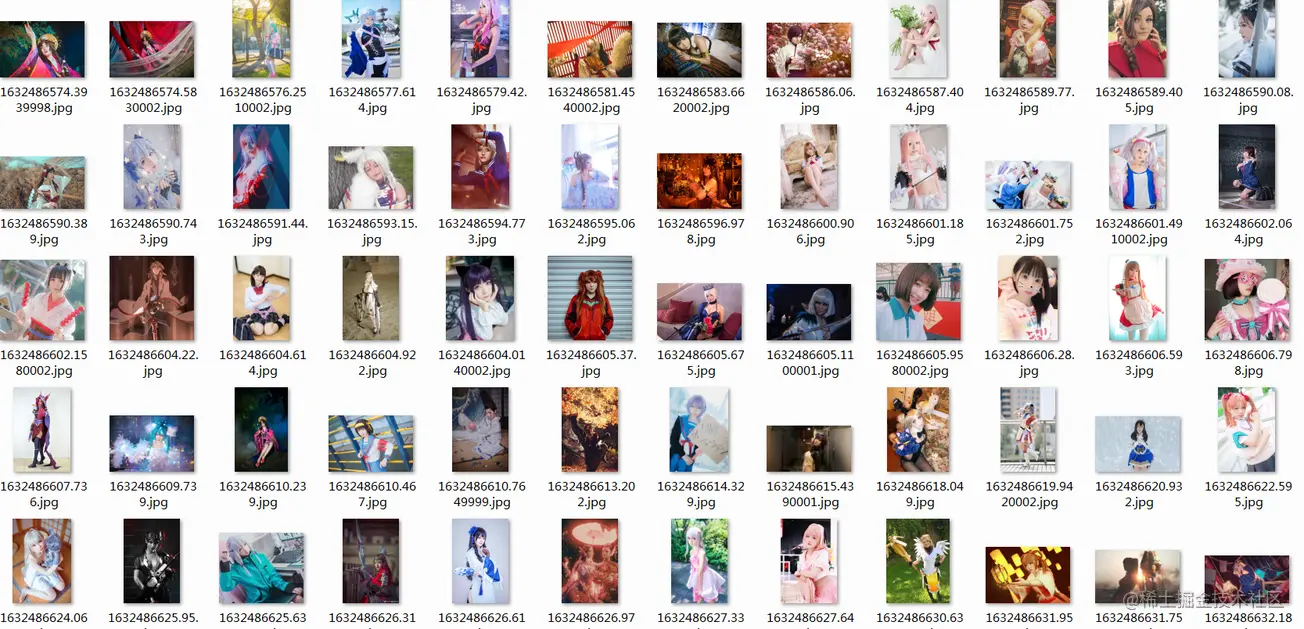
到此這篇關于python協程與 asyncio 庫詳情的文章就介紹到這了,更多相關python 協程內容請搜索以前的文章或繼續瀏覽下面的相關文章

Python之父再發聲:我們能為中國的“996”程序員做什么?
日前,Python之父再度為“中國程序員996工作制”發聲,他在Python上發帖表示,一周前一些中國程序員創建了996.icu抱怨惡劣的工作條件,現在該網站已被各種中國瀏覽器禁止...

